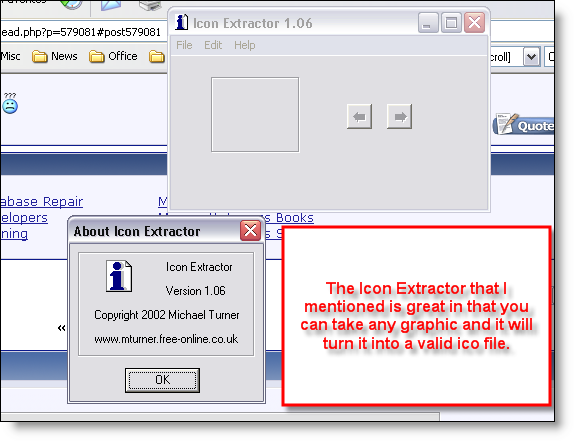From my code archive... you need to do 3 things
1.. create an icon!
2.. add the code below to a module
3.. add the SetFormIcon code to the load event of each form
Code to have Icon on a form...
'place this sub in each forms "Load" event
Private Sub Form_Load()
SetFormIcon Me.hWnd, Left(CurrentDb.Name, Len(CurrentDb.Name) - Len(Dir(CurrentDb.Name))) & “\myicon.ico"
‘if the icon file is stored in the same directory as the db
‘or
SetFormIcon Me.hWnd, "C:\Icons\Icon1.ico" 'Location of icon file
End Sub
'copy below code in a new public module
Private Declare Function GetSystemMetrics Lib "user32" (ByVal nIndex As Long) As Long
Private Const WM_SETICON = &H80
Private Const IMAGE_ICON = 1
Private Const LR_LOADFROMFILE = &H10
Private Const SM_CXSMICON As Long = 49
Private Const SM_CYSMICON As Long = 50
Private Declare Function LoadImage Lib "user32" Alias "LoadImageA" (ByVal hInst As Long, ByVal lpsz As String, ByVal un1 As Long, ByVal n1 As Long, ByVal n2 As Long, ByVal un2 As Long) As Long
Private Declare Function SendMessage Lib "user32" Alias "SendMessageA" (ByVal hWnd As Long, ByVal wMsg As Long, ByVal wParam As Long, LParam As Any) As Long
Public Function SetFormIcon(hWnd As Long, strIconPath As String) As Boolean
Dim lIcon As Long
Dim lResult As Long
Dim X As Long, Y As Long
X = GetSystemMetrics(SM_CXSMICON)
Y = GetSystemMetrics(SM_CYSMICON)
lIcon = LoadImage(0, strIconPath, 1, X, Y, LR_LOADFROMFILE)
lResult = SendMessage(hWnd, WM_SETICON, 0, ByVal lIcon)
End Function
Dave