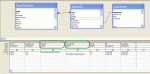Dear MS Access Expert
Attached is a gif file of my query, showing the joins and the criteria. My goal is to speed this query up.
**************** Table Specs *****************
TestSubInfo: 15 fields, 46,000 records
SubInfo: 25 fields, 29,000 records
Customer: 35 fields, 4000 records (This table should be broken down but assume it will not change)
All fields involved in joins are indexed.
*****************Criteria Fields Specs *********************
Criteria Fields data types:
Invoice: Long
ReadyInvoice: Boolean
BrokerID: Long
GeneratorID: Long
BillTo: Text (Lenght 1)
UP: Currency
Description: Text (Length 75)
The only criteria fields currently with an index are GeneratorID and BrokerID (enclosed in green in the attached Gif)
***************** Questions *********************
How would you make this query run faster?
Would you index all the fields that have criteria?
Would you index the Boolean ReadyInvoice field?
The field BillTo currently has only two possible data Entries… “B” or “G”. Is it worth indexing?
Would you index a Description field that has infinite data entry possibilities?
Would you create a compound Index comprised of multiple fields? What field order would you use for the compound index? Please note that there are 2 other queries. One for just Broker records and one for only Generator records. The query currently being examined combines both Broker and Generator Records and is 3- 5 times slower than the separate Broker / Generator queries.
How would you re-order (re-sequence ) the criteria fields if you are using a compound index? How would you re-sequence the criteria fields if you opted not to use a compound index?
Thank you for helping me optimize this query.
Attached is a gif file of my query, showing the joins and the criteria. My goal is to speed this query up.
**************** Table Specs *****************
TestSubInfo: 15 fields, 46,000 records
SubInfo: 25 fields, 29,000 records
Customer: 35 fields, 4000 records (This table should be broken down but assume it will not change)
All fields involved in joins are indexed.
*****************Criteria Fields Specs *********************
Criteria Fields data types:
Invoice: Long
ReadyInvoice: Boolean
BrokerID: Long
GeneratorID: Long
BillTo: Text (Lenght 1)
UP: Currency
Description: Text (Length 75)
The only criteria fields currently with an index are GeneratorID and BrokerID (enclosed in green in the attached Gif)
***************** Questions *********************
How would you make this query run faster?
Would you index all the fields that have criteria?
Would you index the Boolean ReadyInvoice field?
The field BillTo currently has only two possible data Entries… “B” or “G”. Is it worth indexing?
Would you index a Description field that has infinite data entry possibilities?
Would you create a compound Index comprised of multiple fields? What field order would you use for the compound index? Please note that there are 2 other queries. One for just Broker records and one for only Generator records. The query currently being examined combines both Broker and Generator Records and is 3- 5 times slower than the separate Broker / Generator queries.
How would you re-order (re-sequence ) the criteria fields if you are using a compound index? How would you re-sequence the criteria fields if you opted not to use a compound index?
Thank you for helping me optimize this query.