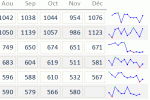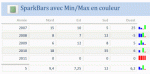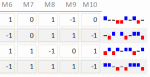Because a graphic is more explicit than numbers...
Module Source code:
Best regards,
Philippe
Module Source code:
Code:
Option Explicit
'------------------------------------------------------------------------------------------------------------------
'Object : How to add sparklines on an Access report
' -> SparkLine, SparkBars, SparkOnOff
'Date : 29/01/2011
'Author : Philben (based on an idea of E. Tufte - en.wikipedia.org/wiki/Sparkline)
'Version: 1.0
'Call : On the SectionName_Format event in the report
'-------------------------------------------------------------------------------------------------------------------
'Constants for the SparkLine function
Private Const clLineColor As Long = vbBlue 'Line color
Private Const clMinPointColor As Long = vbRed 'Min point color
Private Const clMaxPointColor As Long = vbGreen 'Max point color
Private Const clPointRadius As Long = 15 'Radius of the point (in twips)
'Constants for SparkBars
Private Const clBarColor As Long = vbBlue 'Bar color
Private Const clMinBarColor As Long = vbRed 'Min color
Private Const clMaxBarColor As Long = vbGreen 'Max color
'Constants for SparkOnOff
Private Const clOnBarColor As Long = vbBlue 'Color of positives bars
Private Const clOffBarColor As Long = vbRed 'Color of negatives bars
Private Const clPivotBarColor As Long = vbBlack 'Color of the pivot value
Private Const clPivotHeight As Long = 10 'Height of the pivot (in twips)
'To draw a line graph
'Parameters :
' - Reference of the label control to define the position and the dimensions of the sparkbars
' - The list of values
Public Sub SparkLine(ByRef oSL As Access.Label, ParamArray aValues() As Variant)
Const clNone As Long = -1
Dim oRpt As Access.Report
Dim vMin As Variant, vMax As Variant
Dim i As Long, lUpper As Long, X As Long, Y As Long, lTmpY As Long, lLastY As Long
Dim lSpaceWidth As Long, lCountSpace As Long
Dim fCst As Single
lUpper = UBound(aValues)
For i = 0 To lUpper
If Not IsNull(aValues(i)) Then
If Not IsEmpty(vMax) Then
If aValues(i) > vMax Then vMax = aValues(i)
Else
vMax = aValues(i)
End If
If Not IsEmpty(vMin) Then
If aValues(i) < vMin Then vMin = aValues(i)
Else
vMin = aValues(i)
End If
End If
Next i
If Not IsEmpty(vMin) Then
With oSL
lSpaceWidth = (.Width - 2 * clPointRadius) / lUpper
X = .Left + clPointRadius
fCst = CSng((.Height - 2 * clPointRadius))
If vMax <> vMin Then
fCst = CSng(fCst / (vMax - vMin))
End If
Y = .Top + .Height
End With
Set oRpt = oSL.Parent
If IsNull(aValues(0)) Then
lLastY = clNone
Else
lLastY = CLng(Y - (aValues(0) - vMin) * fCst - clPointRadius)
End If
lCountSpace = 1
For i = 1 To lUpper
If Not IsNull(aValues(i)) Then
lTmpY = CLng(Y - (aValues(i) - vMin) * fCst - clPointRadius)
If lLastY <> clNone Then
oRpt.Line (X, lLastY)-(X + lSpaceWidth * lCountSpace, lTmpY), clLineColor
SparkLinePoint oRpt, X, lLastY, aValues(i - lCountSpace), vMin, vMax
End If
X = X + lSpaceWidth * lCountSpace
lLastY = lTmpY
lCountSpace = 1
Else
lCountSpace = lCountSpace + 1
End If
Next i
If lLastY <> clNone Then SparkLinePoint oRpt, X, lLastY, aValues(i - lCountSpace), vMin, vMax
End If
End Sub
'To draw a bars graph
'Parameters :
' - Reference of the label control to define the position and the dimensions of the sparkbars
' - The list of values
Public Sub SparkBars(ByRef oSL As Access.Label, ParamArray aValues() As Variant)
Dim vMin As Variant, vMax As Variant, vMinR As Variant
Dim i As Long, lUpper As Long, X As Long, Y As Long, Yr As Long
Dim lBarWidth As Long, lSpaceWidth As Long, lColor As Long
Dim fCst As Single
lUpper = UBound(aValues)
For i = 0 To lUpper
If Not IsNull(aValues(i)) Then
If Not IsEmpty(vMax) Then
If aValues(i) > vMax Then vMax = aValues(i)
Else
vMax = aValues(i)
End If
If Not IsEmpty(vMin) Then
If aValues(i) < vMin Then vMin = aValues(i)
Else
vMin = aValues(i)
End If
End If
Next i
If Not IsEmpty(vMin) Then
Select Case vMin
Case Is < vMax
vMinR = vMin - ((vMax - vMin) / 10)
Case Is <> 0
vMinR = vMin - Sgn(vMin) * vMin / 10
Case Else
vMinR = 0.9
End Select
With oSL
lBarWidth = CLng(.Width / (lUpper * 1.5 + 1))
lSpaceWidth = CLng(lBarWidth / 2)
X = .Left
Yr = .Height
Y = .Top + Yr
End With
fCst = CSng(Yr / (vMax - vMinR))
For i = 0 To lUpper
If Not IsNull(aValues(i)) Then
Select Case aValues(i)
Case Is >= vMax
lColor = clMaxBarColor
Case Is <= vMin
lColor = clMinBarColor
Case Else
lColor = clBarColor
End Select
oSL.Parent.Line (X, Y)-(X + lBarWidth, CLng(Y - (aValues(i) - vMinR) * fCst)), lColor, BF
End If
X = X + lBarWidth + lSpaceWidth
Next i
End If
End Sub
'To Draw a On/Off graph
'Parameters :
' - Reference of the label to define the position and the dimensions of the sparkbars
' - the pivot value
' - The list of values
Public Sub SparkOnOff(ByRef oSL As Access.Label, ByVal vPivot As Variant, ParamArray aValues() As Variant)
Dim i As Long, lUpper As Long, X As Long, Y1 As Long, Y2 As Long, lPivotTop As Long
Dim lBarHeight As Long, lBarWidth As Long, lSpaceWidth As Long, lColor As Long
vPivot = Nz(vPivot, 0)
lUpper = UBound(aValues)
With oSL
lBarWidth = CLng(.Width / (lUpper * 1.5 + 1))
lSpaceWidth = CLng(lBarWidth / 2)
lBarHeight = CLng(.Height - clPivotHeight) / 2
lPivotTop = .Top + lBarHeight + 1
X = .Left
End With
For i = 0 To lUpper
If Not IsNull(aValues(i)) Then
Select Case aValues(i)
Case Is > vPivot
Y1 = lPivotTop - 1
Y2 = Y1 - lBarHeight
lColor = clOnBarColor
Case Is < vPivot
Y1 = lPivotTop + clPivotHeight + 1
Y2 = Y1 + lBarHeight
lColor = clOffBarColor
Case Else
Y1 = lPivotTop
Y2 = Y1 + clPivotHeight
lColor = clPivotBarColor
End Select
oSL.Parent.Line (X, Y1)-(X + lBarWidth, Y2), lColor, BF
End If
X = X + lBarWidth + lSpaceWidth
Next i
End Sub
'To Draw a circle for each point on the sparkline
'Used by the SparkLine function
Private Sub SparkLinePoint(ByRef oRpt As Access.Report, ByVal X As Long, ByVal Y As Long, ByVal vValue As Variant, _
ByVal vMin As Variant, ByVal vMax As Variant)
Dim lPointColor As Long
Select Case vValue
Case Is >= vMax
lPointColor = clMaxPointColor
Case Is <= vMin
lPointColor = clMinPointColor
Case Else
lPointColor = clLineColor
End Select
oRpt.FillStyle = 0
oRpt.FillColor = lPointColor
oRpt.Circle (X, Y), clPointRadius, lPointColor
End SubBest regards,
Philippe
Attachments
Last edited by a moderator: