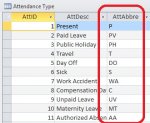paulcherianc
Registered User.
- Local time
- Today, 09:34
- Joined
- Aug 15, 2013
- Messages
- 86
Hi Experts!
I am beginner in MS Access and i am trying to develop an attendance tracking for my office. But i am not able to complete the project due to lack of my experience. Could anyone help me in this regards to accomplish my vision.
I have attached necessary files for better understanding.
What i need:
:banghead:
When a student select his name lets say Andrew (9900023) he should be able to select and opt a combo box that contain the type of attendance field ie. "AttAbbre" from the "Attendance Table". Suppose if he is present he will be selecting "P" and the in the specific cell it should show the abbreviation along with the color code. Presently this is asking the user to append an entry. But it should prompt the user to select the abbreviation and after that it can append the data.
I have attached the Access file and some screen shots too..
Please help me to fix this!
Best Regards
PC
I am beginner in MS Access and i am trying to develop an attendance tracking for my office. But i am not able to complete the project due to lack of my experience. Could anyone help me in this regards to accomplish my vision.
I have attached necessary files for better understanding.
What i need:
:banghead:
When a student select his name lets say Andrew (9900023) he should be able to select and opt a combo box that contain the type of attendance field ie. "AttAbbre" from the "Attendance Table". Suppose if he is present he will be selecting "P" and the in the specific cell it should show the abbreviation along with the color code. Presently this is asking the user to append an entry. But it should prompt the user to select the abbreviation and after that it can append the data.
I have attached the Access file and some screen shots too..
Please help me to fix this!
Best Regards
PC