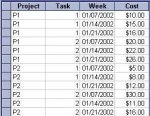Geoff Codd
Registered User.
- Local time
- Today, 01:52
- Joined
- Mar 6, 2002
- Messages
- 190
I know that using DSum in queries is not a good idea but it is the only thing that will solve my problem.
I have 2 tables
Table 1 - Departments
Field 1 - Department Name
Field 2 - EACCode
Table 2 - EACStore
Field 1 EACCode
Field 2 Batch Date
Field 3 Actual Cost
The query I have is as follows
Field 1 Department Name - Criteria Limits this to One Department
Field 2 EACCode
Field 3 Batch Date - Criteria Limits this to a 12 Month Period
Field 4 Actual Cost
I need to create a running sum in a 5th Field as I need to use this calculation in the creation on a Graph.
I have used the running sum option in my tabular report, but I need a way to do this for my query.
Any help anyone can give me would be most appreciated. as this is the last part of the current project I am working on.
Thanks in advance
Geoff
I have 2 tables
Table 1 - Departments
Field 1 - Department Name
Field 2 - EACCode
Table 2 - EACStore
Field 1 EACCode
Field 2 Batch Date
Field 3 Actual Cost
The query I have is as follows
Field 1 Department Name - Criteria Limits this to One Department
Field 2 EACCode
Field 3 Batch Date - Criteria Limits this to a 12 Month Period
Field 4 Actual Cost
I need to create a running sum in a 5th Field as I need to use this calculation in the creation on a Graph.
I have used the running sum option in my tabular report, but I need a way to do this for my query.
Any help anyone can give me would be most appreciated. as this is the last part of the current project I am working on.
Thanks in advance
Geoff