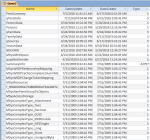It should be simple, but apparently I'm missing something here.
I'm trying to find the last updated object in a database.
The print result for DT is correct.
But obj is returning a null value.
What am I doing wrong here?
thanks.
I'm trying to find the last updated object in a database.
Code:
Dim DT As Date
Dim Obj As String
DT = DMax("DateUpdate", "MSysObjects")
Debug.Print DT
Obj = Nz(DLookup("Name", "MSysObjects", "DateUpdate=#" & DT & "#"))
Debug.Print ObjThe print result for DT is correct.
But obj is returning a null value.
What am I doing wrong here?
thanks.