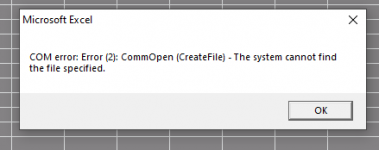Access Expert,
I am trying to use David Hitchner's very good code to read data from a scale connected to a COM port.
I downloaded the sample code from
http://www.thescarms.com/vbasic/CommIO.aspx
The download contains a .BAS file, a VBP and a VBW file along with sample code in a txt file.
1) My first question is what are .BAS, VBP and VBW files. When I opened the .BAS file in a text editor it's vba code. I just pasted that code into a module so I am not sure what the .BAS suffix is for. Also I am not sure what the VBP and VBW files are for.
2) When I run David's Code everything runs without errors but I can never read data from the scale. **Note there is another locked down program (I cant' see the source code) on the machine that does capture the data from the scale.
strData is always "" and udtCommStat.cbInQue in the procedure commRead is always 0 in my case.
I believe I have the parameters correct "baud=9600 parity=E data=7 stop=2".
Why am I not capturing data from the scale?
Thank you.
I am trying to use David Hitchner's very good code to read data from a scale connected to a COM port.
I downloaded the sample code from
http://www.thescarms.com/vbasic/CommIO.aspx
The download contains a .BAS file, a VBP and a VBW file along with sample code in a txt file.
1) My first question is what are .BAS, VBP and VBW files. When I opened the .BAS file in a text editor it's vba code. I just pasted that code into a module so I am not sure what the .BAS suffix is for. Also I am not sure what the VBP and VBW files are for.
2) When I run David's Code everything runs without errors but I can never read data from the scale. **Note there is another locked down program (I cant' see the source code) on the machine that does capture the data from the scale.
strData is always "" and udtCommStat.cbInQue in the procedure commRead is always 0 in my case.
I believe I have the parameters correct "baud=9600 parity=E data=7 stop=2".
Why am I not capturing data from the scale?
Thank you.