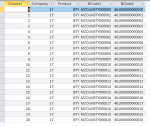Hi Access world!
I'm an access novice, and I have an excel program which creates many labels based on the users selection on one page. I want to put this function into my access database. I know how to print labels from a Report with GS1 barcodes, I just need to feed it the data to print to my zebra printer.
Scenario:
A form pops up ideally, with the user being able to select a company from a drop down, select a product, select a qty of labels.
They should be able to press Print, and this would create an amount of records equal to the qty of labels.
So, what direction would you guys take to create multiple records from one form, each record having the same barcode1 value, and each record having its unique barcode2 value, taking the same details for company?
I'm an access novice, and I have an excel program which creates many labels based on the users selection on one page. I want to put this function into my access database. I know how to print labels from a Report with GS1 barcodes, I just need to feed it the data to print to my zebra printer.
Scenario:
A form pops up ideally, with the user being able to select a company from a drop down, select a product, select a qty of labels.
They should be able to press Print, and this would create an amount of records equal to the qty of labels.
So, what direction would you guys take to create multiple records from one form, each record having the same barcode1 value, and each record having its unique barcode2 value, taking the same details for company?