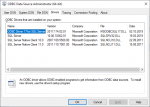You are using an out of date browser. It may not display this or other websites correctly.
You should upgrade or use an alternative browser.
You should upgrade or use an alternative browser.
Linking SQL Server tables with VBA (1 Viewer)
- Thread starter Hello1
- Start date
- Local time
- Today, 12:33
- Joined
- Oct 29, 2018
- Messages
- 21,467
Hi. Thanks! It does work, but I also don't want to be an exception. If MS didn't sanction it, they might change their minds later on, and I'll be left out. I don't want to be left out.I submit that if it works it can't be wrong.
isladogs
MVP / VIP
- Local time
- Today, 20:33
- Joined
- Jan 14, 2017
- Messages
- 18,213
Well yes … in this context but thinking as I type ...
One reason for breaking the connection then relinking is that you know whether all links have been updated.
If you have a network disconnect whilst refreshing you might not update all links.
If you have a disconnect by the delete/replace method, some or all tables wouldn't be relinked
Of course, table level lookups, multivalue and attachment fields all "work" but like many of us I'd submit using any of them are a mistake
One reason for breaking the connection then relinking is that you know whether all links have been updated.
If you have a network disconnect whilst refreshing you might not update all links.
If you have a disconnect by the delete/replace method, some or all tables wouldn't be relinked
Of course, table level lookups, multivalue and attachment fields all "work" but like many of us I'd submit using any of them are a mistake
Last edited:
One question. On some servers for linking tables I use the SQL Server Native client 10.0 driver and on some 11.0, no where I saw that I use the "ODBC;Driver={SQL Server}..
What is the difference? Should I stick with the Native client driver and make an option button to select between 10.0 or 11.0, or is SQL Server driver fine for all?
Is the speed affected?
What is the difference? Should I stick with the Native client driver and make an option button to select between 10.0 or 11.0, or is SQL Server driver fine for all?
Is the speed affected?
- Local time
- Today, 12:33
- Joined
- Aug 30, 2003
- Messages
- 36,125
The author of this is very highly regarded in the Access world:
https://accessexperts.com/blog/2018/09/11/new-sql-server-odbc-and-oledb-driver/
https://accessexperts.com/blog/2018/09/11/new-sql-server-odbc-and-oledb-driver/
- Local time
- Today, 12:33
- Joined
- Oct 29, 2018
- Messages
- 21,467
I totally agree!The author of this is very highly regarded in the Access world:
https://accessexperts.com/blog/2018/09/11/new-sql-server-odbc-and-oledb-driver/
So if I understood well I want to use the ODBC Driver 17 for SQL Server, I dont use ADO?
So my connection string would be something like this?
I put in attachment a screen of my current drivers.
So my connection string would be something like this?
Code:
strConnectionString = "ODBC;Driver={ODBC Driver 17 for SQL Server};" & _
"DATABASE=" & DatabaseName & ";" & _
"SERVER=" & ServerName & ";" & _
"UID=" & UID & ";" & _
"PWD=" & PWD & ";"Attachments
isladogs
MVP / VIP
- Local time
- Today, 20:33
- Joined
- Jan 14, 2017
- Messages
- 18,213
Are you using the latest features in sql server that require the latest drivers?
I ask as if you use that driver, you may need to install it on each workstation.
If you don't need it, I would stick with the older drivers that each workstation running Access will definitely have
I ask as if you use that driver, you may need to install it on each workstation.
If you don't need it, I would stick with the older drivers that each workstation running Access will definitely have
Last edited:
Most SQL Servers are 2008, one is 2012 i think. All the workstations with SQL Server 2008 use SQL Server Native client 10.0, the exact versions I dont know. The 2012 is only giving me headache because it uses SQL Server Native client 11.0 and because of it I have to somehow modify my code to use that driver and not SQL Server Native client 10.0..
Would it be wise to maybe use the Left function to get the current driver from one of the SQL linked tables, so I dont have to select manually?
But thinking now, a popup form with the option button for which driver to use wouldnt be that of a pain either because I dont plan to run the code on a startup of a form.
I will have to think about it heh
Thanks
Would it be wise to maybe use the Left function to get the current driver from one of the SQL linked tables, so I dont have to select manually?
But thinking now, a popup form with the option button for which driver to use wouldnt be that of a pain either because I dont plan to run the code on a startup of a form.
I will have to think about it heh
Thanks
isladogs
MVP / VIP
- Local time
- Today, 20:33
- Joined
- Jan 14, 2017
- Messages
- 18,213
As my Access applications which have SQL Server BEs are used by a number of different clients with varying versions of both Access and SQL Server, I not only develop in the lowest version of Access in use by my clients but also deliberately use older drivers which will be available to each client.
If you aren't using the latest features, I would do the same.
Ben's advice refers to those who do need or will need the latest features.
But of course those clients will have what is required for that.
My experience is different which is why I asked.
I've never needed to go through hoops quite like you are describing.
But my code does allow for different drivers when building the connection strings.
Hope that helps
If you aren't using the latest features, I would do the same.
Ben's advice refers to those who do need or will need the latest features.
But of course those clients will have what is required for that.
My experience is different which is why I asked.
I've never needed to go through hoops quite like you are describing.
But my code does allow for different drivers when building the connection strings.
Code:
'############################################
' GetConnectionString 04/08/2010
' Used to create a connection string
'############################################
Function GetConnectionString(strLinkType, _
strLinkServer, _
strLinkDatabase, _
strLinkUsername, _
strLinkPassword) As String
Select Case strLinkType 'Get the link type to determine the connection string
#If SQL_DRIVER = "Native" Then
Case "SQL"
GetConnectionString = "ODBC;DRIVER={SQL Native Client};" & _
"SERVER=" & Nz(strLinkServer, "") & ";" & _
"DATABASE=" & Nz(strLinkDatabase, "") & ";" & _
"APP=SchoolDataAnalyser;" & _
"UID=" & Nz(strLinkUsername, "") & ";" & _
"PWD=" & Nz(strLinkPassword, "")
Case "SQL-Trusted"
GetConnectionString = "ODBC;DRIVER={SQL Native Client};" & _
"SERVER=" & Nz(strLinkServer, "") & ";" & _
"DATABASE=" & Nz(strLinkDatabase, "") & ";" & _
"APP=SchoolDataAnalyser;" & _
"Trusted_Connection=yes;"
#ElseIf SQL_DRIVER = "MDAC" Then
Case "SQL"
GetConnectionString = "ODBC;DRIVER={SQL Server};" & _
"SERVER=" & Nz(strLinkServer, "") & ";" & _
"DATABASE=" & Nz(strLinkDatabase, "") & ";" & _
"APP=SchoolDataAnalyser;" & _
"UID=" & Nz(strLinkUsername, "") & ";" & _
"PWD=" & Nz(strLinkPassword, "")
Case "SQL-Trusted"
GetConnectionString = "ODBC;DRIVER={SQL Server};" & _
"SERVER=" & Nz(strLinkServer, "") & ";" & _
"DATABASE=" & Nz(strLinkDatabase, "") & ";" & _
"APP=SchoolDataAnalyser;" & _
"Trusted_Connection=yes;" & _
""
#End If
Case "Access"
If Nz(strLinkPassword, "") <> "" Then
GetConnectionString = "MS Access;" & _
"PWD=" & Nz(strLinkPassword, "") & ";" & _
"DATABASE=" & Nz(strLinkServer, "") & Nz(strLinkDatabase, "")
Else
GetConnectionString = "MS Access;" & _
"DATABASE=" & Nz(strLinkServer, "") & Nz(strLinkDatabase, "")
End If
Case Else
GetConnectionString = ""
End Select
End FunctionHope that helps
Last edited:
Im trying to extract the database name from the table link string. What would be the best way?
So I need the "DatabaseSQL". Im not sure if the order of the connection string will always be like this, but anyways I would start with finding the word "DATABASE" because its always the same.
I want to use this to save the current database names in a table before I run the procedure to relink the tables.
Another thing Im trying to find is a way to read the available databases on the SQL Server, so I can list them in a combobox on a form.
I did find the query but not sure how to do the actual connecting and running the query. I mostly see ADO being used, any way with DAO?
Or maybe to read the content of the folder where I keep the databases but I guess I would have trouble accessing that folder with VBA or no? Edit: probably a bad idea with the folder, path is most probably always different
Code:
DRIVER=ODBC Driver 17 for SQL Server;SERVER=PCName\SQLEXPRESS;UID=username;PWD=password;APP=2007 Microsoft Office system;DATABASE=DatabaseSQL;I want to use this to save the current database names in a table before I run the procedure to relink the tables.
Another thing Im trying to find is a way to read the available databases on the SQL Server, so I can list them in a combobox on a form.
I did find the query but not sure how to do the actual connecting and running the query. I mostly see ADO being used, any way with DAO?
Code:
"SELECT name" & vbCr & _
"FROM [master].[dbo].[sysdatabases]" & vbCr & _
"where name not in " & _
"('master','tempdb','model','msdb','pubs')"isladogs
MVP / VIP
- Local time
- Today, 20:33
- Joined
- Jan 14, 2017
- Messages
- 18,213
1. I do this in the reverse order. Store the database name (& other properties) in a table then use that to build the connection string. If you look at my example you can see how I do so.
However to do it your way, use at string variable strConnectionString for the entire string then use the Mid and InStr function searching for "DATABASE=".
I've never done the second part of your question and personally don't see the point. If you reverse the approach as suggested above you will have a list of available databases in your link types table. Otherwise you probably need to use a passthrough query in Access. I expect someone will have code for doing this online
However to do it your way, use at string variable strConnectionString for the entire string then use the Mid and InStr function searching for "DATABASE=".
I've never done the second part of your question and personally don't see the point. If you reverse the approach as suggested above you will have a list of available databases in your link types table. Otherwise you probably need to use a passthrough query in Access. I expect someone will have code for doing this online
Last edited:
Whats confusing me is what if I want to change this link:
with this one
Now if I use the code from the first example which pbaldy shared, and lets say in the current links besides the DatabaseSQL I have fwe links with a DatabaseSQL2 database. When I run the code it would remove all the links, even the DatabaseSQL2 and cause an error because I dont have the tables needed for DatabaseSQL2 in my DatabaseSQL_Test.
So I was thinking to grab the databases from the current links in my .accdb which would be DatabaseSQL and DatabaseSQL2 and add them to a table tblDatabasesSQL.
Structure of the tblDatabasesSQL would be something like this.
Column name_______Data type______Primary key?______Required?
DatabaseSQLName____Text50___________Yes_____________Yes
DriverName__________Text70___________No_____________Yes
I would have 2 records in it,
DatabaseSQL________Native client 10.0
DatabaseSQL2_______Native client 10.0
After this I would make a popup form with a comboobx1 ("Current database") containing database names from tblDatabasesSQL and another combobox2 ("New database") which would contain the available databases in the SQL Server.
On the form I would chose DatabaseSQL in combobox1 and DatabaseSQL_Test in combobox2. Now on a button click I would run the code to relink the tables like in pbaldys first post but I would remove only the links which contain the DatabaseSQL database and replace them with new ones which would contain DatabaseSQL_Test database.
If I would replace the current links with a link which contains the same database name like the current one I wouldnt have any troubles because I tested it and it worked fine with that little modification I posted. However, when I work at my PC sometimes I use the same databases like on the workstations but I rename them like adding _Test or something similar.
I did check your example but to be honest I have trouble figuring it out still, still too complex for me
Code:
DRIVER=ODBC Driver 17 for SQL Server;SERVER=ServerName\SQLEXPRESS;UID=username;PWD=password;APP=2007
Microsoft Office system;DATABASE=[B]DatabaseSQL[/B];
Code:
DRIVER=ODBC Driver 17 for SQL Server;SERVER=MyPCName\SQLEXPRESS;UID=username;PWD=password;APP=2007
Microsoft Office system;DATABASE=[B]DatabaseSQL_Test[/B];So I was thinking to grab the databases from the current links in my .accdb which would be DatabaseSQL and DatabaseSQL2 and add them to a table tblDatabasesSQL.
Structure of the tblDatabasesSQL would be something like this.
Column name_______Data type______Primary key?______Required?
DatabaseSQLName____Text50___________Yes_____________Yes
DriverName__________Text70___________No_____________Yes
I would have 2 records in it,
DatabaseSQL________Native client 10.0
DatabaseSQL2_______Native client 10.0
After this I would make a popup form with a comboobx1 ("Current database") containing database names from tblDatabasesSQL and another combobox2 ("New database") which would contain the available databases in the SQL Server.
On the form I would chose DatabaseSQL in combobox1 and DatabaseSQL_Test in combobox2. Now on a button click I would run the code to relink the tables like in pbaldys first post but I would remove only the links which contain the DatabaseSQL database and replace them with new ones which would contain DatabaseSQL_Test database.
If I would replace the current links with a link which contains the same database name like the current one I wouldnt have any troubles because I tested it and it worked fine with that little modification I posted. However, when I work at my PC sometimes I use the same databases like on the workstations but I rename them like adding _Test or something similar.
I did check your example but to be honest I have trouble figuring it out still, still too complex for me
- Local time
- Today, 12:33
- Joined
- Oct 29, 2018
- Messages
- 21,467
Hi. I could be wrong, but that requirement seems to be only applicable while you're developing. If so, rather than reinvent the wheel, perhaps you could try this add-in instead.
isladogs
MVP / VIP
- Local time
- Today, 20:33
- Joined
- Jan 14, 2017
- Messages
- 18,213
From the link web page
To deal with this situation, I’ve a LTM for Access and SQL Server (will be expanded to other data sources in the future) which can be used by all versions of Access starting at 2007.
- Local time
- Today, 12:33
- Joined
- Oct 29, 2018
- Messages
- 21,467
Hi. I suggest you contact the author for clarification. Or, I could let him know.This is what I get when trying to open with Access 2007 (attachment)
Similar threads
- Replies
- 4
- Views
- 146
- Replies
- 48
- Views
- 1,992
Users who are viewing this thread
Total: 1 (members: 0, guests: 1)