This is a simplified version of a database:

I'm failing to add a single form for tblOrders, that shows details for each order, and a list of all possible (24) processes. And only the processes for that order, who and when it's been done is filled.
It means when I open this single form, I need to see this:

In this form the Red Rectangle shows the information from tblOrders and details for each record.
Blue Rectangles shows all the possible processes.
And green rectangles shows who and when each process is done.
Blank text boxes shows that processed is not done.
The checkboxes show that process is necessary or not.
One look at the above form shows that Painting, Checksheet & Spot Weld is necessary for this order, but nobody had done it.
And apparently when I move to second record this would be the result. Because saved processes in tblRecProcess is different for this record:
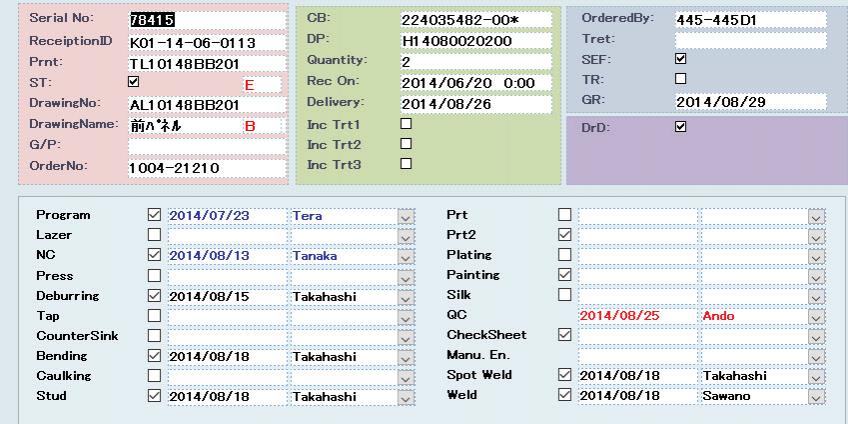
Note:
The above screen shots are two forms based on two tables with 1 to 1 relationship.
Based on @Plog's post #23 in response to post #21 in this post I'm trying to correct normalization in this database.
Years ago, when I was working on this database, I had no success in a 1 to many relationship to make this form work. I had to go with two tables with 1 to 1 relationship because of a time limit.
Note 2:
This form is needed per customer's request, but I'm open to any possible change that can work similar to this.
A simplified version of this database is attached if you need to see how it is. (without any form)
Any kind of advice is much appreciated.
-
- tblOrders is used to register incoming orders.
- Each Order has a drawing that is registered in tblParts.
- For manufacturing each order, there are 24 possible processes that's saved in tblPorcess.
- Each order needs 1 or more process to be manufactured.
- tblRecProcess keeps a list of processes for each order, who has done it and when it's been done.
I'm failing to add a single form for tblOrders, that shows details for each order, and a list of all possible (24) processes. And only the processes for that order, who and when it's been done is filled.
It means when I open this single form, I need to see this:
In this form the Red Rectangle shows the information from tblOrders and details for each record.
Blue Rectangles shows all the possible processes.
And green rectangles shows who and when each process is done.
Blank text boxes shows that processed is not done.
The checkboxes show that process is necessary or not.
One look at the above form shows that Painting, Checksheet & Spot Weld is necessary for this order, but nobody had done it.
And apparently when I move to second record this would be the result. Because saved processes in tblRecProcess is different for this record:
Note:
The above screen shots are two forms based on two tables with 1 to 1 relationship.
Based on @Plog's post #23 in response to post #21 in this post I'm trying to correct normalization in this database.
Years ago, when I was working on this database, I had no success in a 1 to many relationship to make this form work. I had to go with two tables with 1 to 1 relationship because of a time limit.
Note 2:
This form is needed per customer's request, but I'm open to any possible change that can work similar to this.
A simplified version of this database is attached if you need to see how it is. (without any form)
Any kind of advice is much appreciated.
-
Attachments
Last edited:




