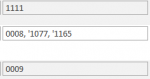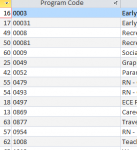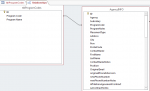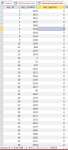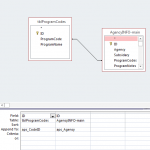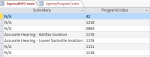Hi everyone
Below is a screenshot of a column called "Codes" on a report and as you can see, some of them are separated by commas. Is there a way for me to display these point by point (code by code) on a report?
E.g.
Any thoughts or suggestions are welcomed and appreciated!
Below is a screenshot of a column called "Codes" on a report and as you can see, some of them are separated by commas. Is there a way for me to display these point by point (code by code) on a report?
E.g.
0008
'1077
'1165
Any thoughts or suggestions are welcomed and appreciated!