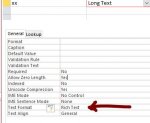Good morning from the UK all,
I am not too sure if this is the right location for this post but as it covers multiple access functions I thought it best here.
Currently when performing Internal Audits at my company, It is a fairly manual process to print out the clauses that we are going to audit against as we copy and paste them into our audit template in excel and then print the entire audit.
So this brings me to my idea. Would it be possible in access to have a form where the user could select which clauses they would like to audit against using a tick box perhaps and then it covert into a report that would be printable.
If this is possible, would it be fairly complex to complete, I am no programmer myself but understand access for the most part.
In my head I envision a table with all the audit clauses in, then a form pulls the information from there. And then there is a generate report button that identifies what clauses have been selected and then publishes them into a report in the correct sections.
Any help would be appreciated.
- Mark
I am not too sure if this is the right location for this post but as it covers multiple access functions I thought it best here.
Currently when performing Internal Audits at my company, It is a fairly manual process to print out the clauses that we are going to audit against as we copy and paste them into our audit template in excel and then print the entire audit.
So this brings me to my idea. Would it be possible in access to have a form where the user could select which clauses they would like to audit against using a tick box perhaps and then it covert into a report that would be printable.
If this is possible, would it be fairly complex to complete, I am no programmer myself but understand access for the most part.
In my head I envision a table with all the audit clauses in, then a form pulls the information from there. And then there is a generate report button that identifies what clauses have been selected and then publishes them into a report in the correct sections.
Any help would be appreciated.
- Mark