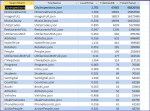dageci
New member
- Local time
- Today, 06:47
- Joined
- Mar 13, 2018
- Messages
- 7
Hello guys,
I'm creating a desktop app in Access to retrieve a lot of data (millions) from Azure cloud using Rest API.
I know that linking to SQL server would be the solution. But wanted to know if there is a way to speed up the query for getting the last record in Access table.
TOP, LAST and MAX are a little slow when the number of records get big.
I'm attaching the app, it's a small app to retrieve the telemetry data from Microsoft Azure Application Insights using Rest API into Access local desktop app. It is a part of my project VBA Telemetry (VBATelemetry.com) that enables us to monitor, log and track events, errors, metrics from VBA projects (Access, Excel) in real-time.
Davor
I'm creating a desktop app in Access to retrieve a lot of data (millions) from Azure cloud using Rest API.
I know that linking to SQL server would be the solution. But wanted to know if there is a way to speed up the query for getting the last record in Access table.
TOP, LAST and MAX are a little slow when the number of records get big.
I'm attaching the app, it's a small app to retrieve the telemetry data from Microsoft Azure Application Insights using Rest API into Access local desktop app. It is a part of my project VBA Telemetry (VBATelemetry.com) that enables us to monitor, log and track events, errors, metrics from VBA projects (Access, Excel) in real-time.
Davor