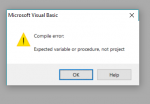Gasman
Enthusiastic Amateur
- Local time
- Today, 22:05
- Joined
- Sep 21, 2011
- Messages
- 14,238
Hi all,
I was trying to post a problem I was having with DLookup.
To try and show the problem better I was going to upload a DB with the two tables in question.
However after exporting them to a new DB I was trying the DLookup in the immediate window as I did in the actual DB, and got the error in the attached picture.
The problem I am having is that the DLookup is not picking up the first linked many record table for the ID from the one table. the table was not odered on Load and so I believe just opens on ID order ascending?
Looking at the table I can see the record I was expecting to find is way before the record it is actually finding:banghead:
I have even changed the properties of the table to Order on the ID field and Order on load, yet the Dlookup still finds (what is to me) the second record?
So if can overcome the subject problem I can upload the DB for you to see better, unless anyone knows exactly where I have gone wrong.
This has only happened for one set of records, all the others still appear to work fine.?
TIA
I was trying to post a problem I was having with DLookup.
To try and show the problem better I was going to upload a DB with the two tables in question.
However after exporting them to a new DB I was trying the DLookup in the immediate window as I did in the actual DB, and got the error in the attached picture.
The problem I am having is that the DLookup is not picking up the first linked many record table for the ID from the one table. the table was not odered on Load and so I believe just opens on ID order ascending?
Looking at the table I can see the record I was expecting to find is way before the record it is actually finding:banghead:
I have even changed the properties of the table to Order on the ID field and Order on load, yet the Dlookup still finds (what is to me) the second record?
So if can overcome the subject problem I can upload the DB for you to see better, unless anyone knows exactly where I have gone wrong.
This has only happened for one set of records, all the others still appear to work fine.?
TIA