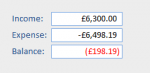Gasman
Enthusiastic Amateur
- Local time
- Today, 03:31
- Joined
- Sep 21, 2011
- Messages
- 14,265
Hi all,
I have two controls on a form as format currency with a DSum as their source.
Below those I have another control that shows the difference.
If I use format Currency for the last (balance) control everything lines up, but I would like to use the format options that I have seen CJ_London mention often, that is something along the lines of
however the alignment is then a little out.?
I've tried using £#,##0.00 and £#,##0.00[Black] for the other two fields instead of Currency, but that makes no difference.?
Is there a way to get them to align tidily please?
TIA
I have two controls on a form as format currency with a DSum as their source.
Below those I have another control that shows the difference.
If I use format Currency for the last (balance) control everything lines up, but I would like to use the format options that I have seen CJ_London mention often, that is something along the lines of
Code:
£#,##0.00[Green];(£#,##0.00)[Red]I've tried using £#,##0.00 and £#,##0.00[Black] for the other two fields instead of Currency, but that makes no difference.?
Is there a way to get them to align tidily please?
TIA