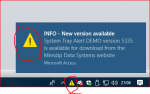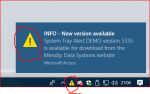Accessanitor
Registered User.
- Local time
- Today, 18:45
- Joined
- Jan 3, 2018
- Messages
- 11
Hi all
As you cannot run threads in VBA, I was thinking of using a notification in the action centre to update the user with the status of the report. The report code runs for about an hour, so I want to update now and then just to indicate what the status is.
(I can roughly calculate the time when the report will complete, so I can say "x minutes before completion" or something like that, and then update this based on performance to date.)
I've tried a few examples but most I've seen were based on Excel. I got it to work in Excel but for some reason MS Access won't work.
So, a few questions:
1. Have you got sample code to run system tray notifications via VBA in MS access?
2. Is there a way to reset the action centre to allow all applications to send a notification? I think MS Access was turned off as I got it working at some point, but I might have sent too many notifications within a short time frame (Testing...duh) and the operating system intervened by blocking the app. How can I reset the app to send if it doesn't show up under the normal apps in the notification settings area?
3. Alternatively, is there a way keep a status bar running when code is performing? I've done this using threads in VB.NET but I want to run this code inside the VBA MS Access report without the need for an external application to run. (The end user should only have to click one button.)
4. Can you assign notifications to the action center of another computer/user on your network? In other words, when code is running on another machine and it has completed, can I inform a user on a different machine?
As you cannot run threads in VBA, I was thinking of using a notification in the action centre to update the user with the status of the report. The report code runs for about an hour, so I want to update now and then just to indicate what the status is.
(I can roughly calculate the time when the report will complete, so I can say "x minutes before completion" or something like that, and then update this based on performance to date.)
I've tried a few examples but most I've seen were based on Excel. I got it to work in Excel but for some reason MS Access won't work.
So, a few questions:
1. Have you got sample code to run system tray notifications via VBA in MS access?
2. Is there a way to reset the action centre to allow all applications to send a notification? I think MS Access was turned off as I got it working at some point, but I might have sent too many notifications within a short time frame (Testing...duh) and the operating system intervened by blocking the app. How can I reset the app to send if it doesn't show up under the normal apps in the notification settings area?
3. Alternatively, is there a way keep a status bar running when code is performing? I've done this using threads in VB.NET but I want to run this code inside the VBA MS Access report without the need for an external application to run. (The end user should only have to click one button.)
4. Can you assign notifications to the action center of another computer/user on your network? In other words, when code is running on another machine and it has completed, can I inform a user on a different machine?