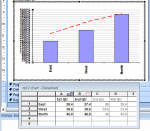Hi,
When you create a column chart and then change one of the series to a line, how can you then apply formatting to that line?
I've attached a stripped down database showing what I'm trying to do. Series 1 shows individual monthly values (percentages) and series 2 shows the target which is 80% for each month.
The problem is that although I can apply formatting to the column series, I can't see any way of selecting the line series so I can set the formatting I want.
I've also attached a picture showing where I got to in the chart screen - if that helps at all!
I'm using Access 2003, on Win XP Professional, in case that's important.
Been banging my head on that brick wall for hours now, :banghead: so I'd love some help.
Pat.
When you create a column chart and then change one of the series to a line, how can you then apply formatting to that line?
I've attached a stripped down database showing what I'm trying to do. Series 1 shows individual monthly values (percentages) and series 2 shows the target which is 80% for each month.
The problem is that although I can apply formatting to the column series, I can't see any way of selecting the line series so I can set the formatting I want.
I've also attached a picture showing where I got to in the chart screen - if that helps at all!
I'm using Access 2003, on Win XP Professional, in case that's important.
Been banging my head on that brick wall for hours now, :banghead: so I'd love some help.
Pat.