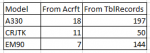Queries really are my weak point, however in my attempt to learn and get better I am having a play around with them.
I have two tables:
The first one is TblAcrft which is where I store the list of aircraft that I have - denoted by Reg. Each aircraft / Reg has a Model assigned to it, this is either A330 / CRJTK / EM90.
The second one is TblRecords where the main bulk of my data will be saved. This has ID and Type (although in the future it will also include other columns, but none of them will be involved in this current query issue). Type is equal to Model, but I named them differently in the example to make it easier to pick apart. Type is a user input.
What I would like to do is to be able to calculate a distinct count of how many times Model appears in TblAcrft and also a distinct count of how many times Type appears in TblRecords.
The attached image shows how the query should look, but I am struggling to get it to work as it appears to be multiplying the values as opposed to keeping them separate from each other.
I have two tables:
The first one is TblAcrft which is where I store the list of aircraft that I have - denoted by Reg. Each aircraft / Reg has a Model assigned to it, this is either A330 / CRJTK / EM90.
The second one is TblRecords where the main bulk of my data will be saved. This has ID and Type (although in the future it will also include other columns, but none of them will be involved in this current query issue). Type is equal to Model, but I named them differently in the example to make it easier to pick apart. Type is a user input.
What I would like to do is to be able to calculate a distinct count of how many times Model appears in TblAcrft and also a distinct count of how many times Type appears in TblRecords.
The attached image shows how the query should look, but I am struggling to get it to work as it appears to be multiplying the values as opposed to keeping them separate from each other.