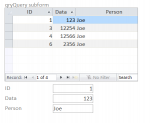Hi everybody,
I have a form for users to enter project data into a table. On this form, I also have a subform displaying a list of the users projects.
When a user selects a project record from the subform, I'd like the main form to navigate to this record so the user can update their project data.
When the user selects a record from the subform, the selected record primary key is stored in an invisible text box called txtSelectedRecord.
Then, I have a command button telling the main form to navigate to the record selected in the subform.
I'd like the user to be able to double click the record selected in the subform, but I can't seem to find the event I would use to put my gotorecord command into to trigger on the double click on the subform.
Anybody have any ideas how to make Private sub for a double click event on a subform? I understand subforms are controls, not forms -- which means the double click event is not accessible from the form properties.
Any advice is appreciated.
I have a form for users to enter project data into a table. On this form, I also have a subform displaying a list of the users projects.
When a user selects a project record from the subform, I'd like the main form to navigate to this record so the user can update their project data.
When the user selects a record from the subform, the selected record primary key is stored in an invisible text box called txtSelectedRecord.
SelectedRecord = Me!sbfrmProjectsOnDeck![ID]
txtRecordSelected.Value = SelectedRecord
txtRecordSelected.Value = SelectedRecord
Then, I have a command button telling the main form to navigate to the record selected in the subform.
DoCmd.GoToRecord acDataForm, "frmProjectOnDeck", acGoTo, txtRecordSelected.Value
I'd like the user to be able to double click the record selected in the subform, but I can't seem to find the event I would use to put my gotorecord command into to trigger on the double click on the subform.
Anybody have any ideas how to make Private sub for a double click event on a subform? I understand subforms are controls, not forms -- which means the double click event is not accessible from the form properties.
Any advice is appreciated.