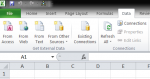I have a split database, and each user has their own FE. A couple of folks in the office would like to pull data from it. Both setups call for pulling from a query I made for them that reside in the BE. I setup their Excel workbook connections for them, and everything works until someone is using the DB itself, then Excel chokes on the connection. I have the db itself setup for multiple users, and it works fine, but Excel seems to want exclusive access. This is a new thing to me, and I've googled around, but can't find information on the subject. Is this even possible with multiple users?
Excel to Access Data Connection Multiple Users Question (1 Viewer)
- Thread starter DeanFran
- Start date