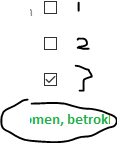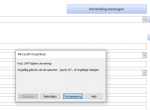Hello,
I have a form where i Check the checkbox there will be a textbox. As seen as in the attachment only one of the three checkboxes need to be checked to see the text. Only when I open a new record, the checkboxes are empty but the textbox will be shown (As seen in second attachment). When I check and uncheck the textbox, the textbox will be gone, but also gone in other records (As seen in the last attachment). How can I fix this?
I use the on click event:
I have a form where i Check the checkbox there will be a textbox. As seen as in the attachment only one of the three checkboxes need to be checked to see the text. Only when I open a new record, the checkboxes are empty but the textbox will be shown (As seen in second attachment). When I check and uncheck the textbox, the textbox will be gone, but also gone in other records (As seen in the last attachment). How can I fix this?
I use the on click event:
Private Sub Check3_Click()
If Me.Check3.Value = True Then
Me.Text1.Visible = True
ElseIf Me.Check4.Value = True Then
Me.Text1.Visible = True
ElseIf Me.Check5.Value = True Then
Me.Text1.Visible = True
Else
Me.Text1.Visible = False
End If
End Sub
Private Sub Check4_Click()
If Me.Check3.Value = True Then
Me.Text1.Visible = True
ElseIf Me.Check4.Value = True Then
Me.Text1.Visible = True
ElseIf Me.Check5.Value = True Then
Me.Text1.Visible = True
Else
Me.Text1.Visible = False
End If
End Sub
Private Sub Check5_Click()
If Me.Check3.Value = True Then
Me.Text1.Visible = True
ElseIf Me.Check4.Value = True Then
Me.Text1.Visible = True
ElseIf Me.Check5.Value = True Then
Me.Text1.Visible = True
Else
Me.Text1.Visible = False
End If
End Sub