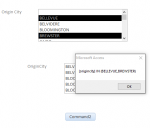acarterczyz
Registered User.
- Local time
- Yesterday, 20:31
- Joined
- Apr 11, 2013
- Messages
- 68
Hey all,
I'm using pbauldy's code to filter a report by a multi-select listbox. The only issue is..how do I include more (7 to be exact) listboxes to the code?
It seems the OpenReport vba is only allowing 1 where clause?
I'm using pbauldy's code to filter a report by a multi-select listbox. The only issue is..how do I include more (7 to be exact) listboxes to the code?
It seems the OpenReport vba is only allowing 1 where clause?
Code:
Dim strWhere As String
Dim ctl As Control
Dim varItem As Variant
'add selected values to string
Set ctl = Me.VP_ListBox
For Each varItem In ctl.ItemsSelected
'strWhere = strWhere & ctl.ItemData(varItem) & ","
'Use this line if your value is text
strWhere = strWhere & "'" & ctl.ItemData(varItem) & "',"
Next varItem
'trim trailing comma
strWhere = Left(strWhere, Len(strWhere) - 1)
'open the report, restricted to the selected items
DoCmd.OpenReport "TestReport", acPreview, , "VP IN(" & strWhere & ")"