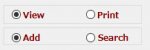I have a report which usually prints to a printer, but sometimes we want it to be in preview mode so that we can make a PDF and email it. I don't want to duplicate the report. Is there a way that I can programably select printer or preview mode? The report is actually a packing list used many times a day, so always having it in preview mode and manually selecting a printer is not an option.
Robert
Robert