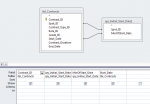Hi
I have a table of staff with (for simplicity)...
=DLookUp("[MinOfStart_Date]","[qry_Initial_Start_Date2]")
I have a related table that stores their contracts, with...
The problem is, the earliest date of one of the staff records is being shown against the other record. What am I doing wrong ?
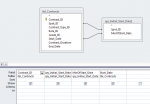

I have a table of staff with (for simplicity)...
- Spot_ID (this is the Staff ID)
- Full_Name
- Initial_Start_Date
- and other stuff...
=DLookUp("[MinOfStart_Date]","[qry_Initial_Start_Date2]")
I have a related table that stores their contracts, with...
- Spot_ID
- Start Date
- Role
- End Date
- and other stuff
The problem is, the earliest date of one of the staff records is being shown against the other record. What am I doing wrong ?