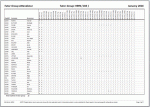Blastedkane
New member
- Local time
- Today, 07:57
- Joined
- Mar 15, 2018
- Messages
- 5
Hi All,
I have a project that I have been working on for what seems like forever and am soooo close to the end that I can taste it.
I am building a database for a music school and am currently trying to create the reports that will be printed registers for the teachers to complete.
in order the process will be,
Generate a lesson for each active student which will be added to a table,
Print the register for all students that are expected to be attended
mark the printed version and pass to admin
admin updates database.
All this is working except the reports.
when the lesson is generated then the student ID, Lesson day (numerical ID), Lesson Date is physically added to a table with other identifying info (append query). This works great for historical record keeping.
I then have a query that filters for just the lesson day (Monday for example)
then this connects to a crosstab which allows for all of the lesson (Dates) that have been generated for a monday to show against the student name in the correct format.
If I create a report at this point then it works and I get the results I want however this means that a new report has to be created every day and this is not ideal.
WHat i need is to be able to press a button and for the connected report to automatically update based on the underlying Crosstab.
in other word each week the current lesson date is added to the next space in the report.
so - For example -
There is a button marked MOnday Registers.
THis prints a report called MOnday Registers
The report source is a crosstab query named QLessonsGeneratedMonday_Cross
this is fed by a filtered select query QLessonsGeneratedMonday
Which reads from multiple tables to get all of the lessons generated for the day "Monday"
Therefore this week there may be
6/8
13/8
20/8
27/8
Next week following the same above process would generate a report with 5 weeks
3/9
and so on, using all of the same previous reports we would have a new "column header" appear each week. THis is because an administrator that cannot create new reports will be operating the system on a day to day basis and therefore it needs to be as straightforward as possible.
I have a project that I have been working on for what seems like forever and am soooo close to the end that I can taste it.
I am building a database for a music school and am currently trying to create the reports that will be printed registers for the teachers to complete.
in order the process will be,
Generate a lesson for each active student which will be added to a table,
Print the register for all students that are expected to be attended
mark the printed version and pass to admin
admin updates database.
All this is working except the reports.
when the lesson is generated then the student ID, Lesson day (numerical ID), Lesson Date is physically added to a table with other identifying info (append query). This works great for historical record keeping.
I then have a query that filters for just the lesson day (Monday for example)
then this connects to a crosstab which allows for all of the lesson (Dates) that have been generated for a monday to show against the student name in the correct format.
If I create a report at this point then it works and I get the results I want however this means that a new report has to be created every day and this is not ideal.
WHat i need is to be able to press a button and for the connected report to automatically update based on the underlying Crosstab.
in other word each week the current lesson date is added to the next space in the report.
so - For example -
There is a button marked MOnday Registers.
THis prints a report called MOnday Registers
The report source is a crosstab query named QLessonsGeneratedMonday_Cross
this is fed by a filtered select query QLessonsGeneratedMonday
Which reads from multiple tables to get all of the lessons generated for the day "Monday"
Therefore this week there may be
6/8
13/8
20/8
27/8
Next week following the same above process would generate a report with 5 weeks
3/9
and so on, using all of the same previous reports we would have a new "column header" appear each week. THis is because an administrator that cannot create new reports will be operating the system on a day to day basis and therefore it needs to be as straightforward as possible.
Last edited: