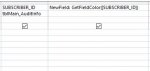sanmisds
Registered User.
- Local time
- Today, 16:44
- Joined
- Apr 15, 2008
- Messages
- 16
I did. I soon realized that I posted my question in existing thread. Please see below:
http://www.access-programmers.co.uk/forums/showthread.php?t=148123
Thanks in advance for your help. This may be is very simple for you but this is holding me up for a while now. Thanks.
http://www.access-programmers.co.uk/forums/showthread.php?t=148123
Thanks in advance for your help. This may be is very simple for you but this is holding me up for a while now. Thanks.