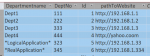MattioMatt
Registered User.
- Local time
- Today, 11:27
- Joined
- Apr 25, 2017
- Messages
- 99
Hello,
I'm trying to make a query to look for value in my column called 'Category'. The text I want to look for is as follows, *Logical Application*.
The asterisks are within the text it needs to find. However every time I try to put "*Logical Application*" in the criteria access changes the criteria to Like "*Logical Application*" but I don't want that to happen. I just want to find *Logical Application*.
How can I do this?
I'm trying to make a query to look for value in my column called 'Category'. The text I want to look for is as follows, *Logical Application*.
The asterisks are within the text it needs to find. However every time I try to put "*Logical Application*" in the criteria access changes the criteria to Like "*Logical Application*" but I don't want that to happen. I just want to find *Logical Application*.
How can I do this?