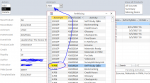Trying to figure out how to take a value in Form1 datasheet view using double click event and pass it to combobox on Form2 and have afterupdate event of Form2 run as if user manually selected the value in the combobox on Form2.
This seems to get the data from Form1 and run the appropriate code in Form2, generates an error. When I look at code it shows that the combobox value is null, so is not getting the data from the other form. It does not show up in the combobox either.
Col 0 of combo is ID hidden, Col 1 is the visible value that should match the text passed from Form2.
In debug mode
forms!frmnewproduct.cboacro.value shows the correct value, but forms!frmnewproduct.cboacro.column(1) shows null, so while data passed to the other form, it is not populating the columns in the combobox. Need to use the columns in the combobox in order to run the afterupdate event.
This seems to get the data from Form1 and run the appropriate code in Form2, generates an error. When I look at code it shows that the combobox value is null, so is not getting the data from the other form. It does not show up in the combobox either.
Col 0 of combo is ID hidden, Col 1 is the visible value that should match the text passed from Form2.
In debug mode
forms!frmnewproduct.cboacro.value shows the correct value, but forms!frmnewproduct.cboacro.column(1) shows null, so while data passed to the other form, it is not populating the columns in the combobox. Need to use the columns in the combobox in order to run the afterupdate event.
Code:
Private Sub Acronym_DblClick(Cancel As Integer)
'Goto this event
Forms!frmNewProduct.cboAcro.Value = Me.Acronym
Forms!frmNewProduct.SetFocus
Forms!frmNewProduct.cboAcro_AfterUpdate
End Sub