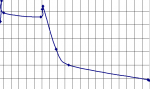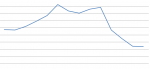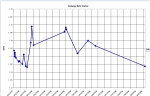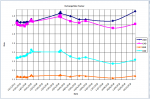DecafPlease
New member
- Local time
- Today, 15:39
- Joined
- Dec 1, 2017
- Messages
- 6
Hello,
I have a report that has two charts on it. The report itself has no record source. The charts are created using the wizard from two separate queries. Sometimes, when the report is opened, via a button, the report will "glitch out" for several seconds. I would say around 60 - 90 seconds. The mouse wheel just sits and spins and the report cannot be closed until it has loaded. It will load eventually, but I cannot allow this problem to continue on a production database. Does anyone have any ideas or suggestions that I can try? I only use VBA programming so there are no macros present. This problem is not consistent. It seems to be intermittent. This occurs on the majority of the reports in the database that have charts. It doesn't seem to matter if the report has one chart or two.
Thank you for any and all help.
I have a report that has two charts on it. The report itself has no record source. The charts are created using the wizard from two separate queries. Sometimes, when the report is opened, via a button, the report will "glitch out" for several seconds. I would say around 60 - 90 seconds. The mouse wheel just sits and spins and the report cannot be closed until it has loaded. It will load eventually, but I cannot allow this problem to continue on a production database. Does anyone have any ideas or suggestions that I can try? I only use VBA programming so there are no macros present. This problem is not consistent. It seems to be intermittent. This occurs on the majority of the reports in the database that have charts. It doesn't seem to matter if the report has one chart or two.
Thank you for any and all help.