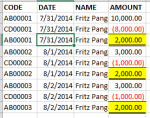fritz.panganiban
Registered User.
- Local time
- Today, 12:22
- Joined
- Jul 31, 2014
- Messages
- 42
Hi Fritz here, I am new to VBA. Could you help me out what to input in the module page if I need to copy the whole row and paste it to the third row which is actually a blank row. This will be done repeatedly to the items within the sheet. See attached which shows how should the outcome be: