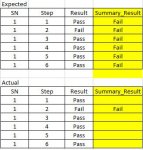Onlylonely
Registered User.
- Local time
- Today, 16:17
- Joined
- Jan 18, 2017
- Messages
- 43
Hi All,
Appreciate if you could help me out.
Below is the result i wish to get.
SN Step Result Summary_Result
1 1 Pass Fail
1 2 Fail Fail
1 3 Pass Fail
1 4 Pass Fail
1 5 Pass Fail
1 6 Pass Fail
But with using code below.
SN Step Result Summary_Result
1 1 Pass
1 2 Fail Fail
1 3 Pass
1 4 Pass
1 5 Pass
1 6 Pass
Can someone help me out?
Appreciate if you could help me out.
Below is the result i wish to get.
SN Step Result Summary_Result
1 1 Pass Fail
1 2 Fail Fail
1 3 Pass Fail
1 4 Pass Fail
1 5 Pass Fail
1 6 Pass Fail
But with using code below.
Code:
sSQL = "Update Issuetbl Set [Issuetbl].[Summary_Result] = 'FAIL' WHERE [Issuetbl].[Serial_Number] = '" & Forms!checklist!txtSN & "' AND [Issuetbl].[Result] ='FAIL'"
CurrentDb.Execute (sSQL)SN Step Result Summary_Result
1 1 Pass
1 2 Fail Fail
1 3 Pass
1 4 Pass
1 5 Pass
1 6 Pass
Can someone help me out?