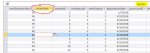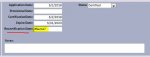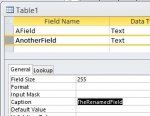BennyLinton
Registered User.
- Local time
- Today, 11:38
- Joined
- Feb 21, 2014
- Messages
- 263
I have an Access frontend / SQL Server backend. Everything is working except one new field/textbox that is giving the #Name? Error. I created the new field in SQL Server (DateTime, Null), refreshed my ODBC linked table, checked to see that the field was visible from Access, then changed the query which feeds my form to include the new field, set the datasource for the textbox to the new allowed field from the query, but still I get the MS Access - #Name? Error. Any ideas? Thanks!!