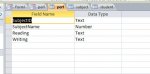I have created a 3 table name:- Perf, student and subject. now i have created a datasheet for pref table and created a form in which i have kept field from student and sub-form of pref now problem is the record of pref are same for every student if changed the the value in pref sub-form of one student it get changed every student. in have also attached the database file.
OR
in form1 the subject Performance remain same for every student if i changed the value of one student it get changed the value of other student also.
plss look at the database i have attached and tell me what i have done wrong..... and if possible pls make it correct.I have also upload screenshot

OR
in form1 the subject Performance remain same for every student if i changed the value of one student it get changed the value of other student also.
plss look at the database i have attached and tell me what i have done wrong..... and if possible pls make it correct.I have also upload screenshot

Attachments
Last edited: