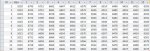Hello, I have been struggling to find a solution to a problem for an access database application I am working on.
I have an imported table from excel which I need to query in two dimensions. I have attached an image as a sample of the table structure.
The Hpa column contains a series of values and the rest of the column headings are temperature values 1 to 12.
From a form, the user will input the Hpa value and a temperature value which are then assigned to two public variables p & t.
I need to find a way to reference the value in the field that is intersected by the horizontal and vertical matrix and assign it to a third public variable r.
For example, with an Hpa value of 1012 and a temperature value of 7, the result should return a value of 6536.
Interestingly, this is fairly straightforward in excel by using the Index Match functions but I am stumped in how to do similar in Access 2016.
Any help would be greatly appreciated, thank you.
I have an imported table from excel which I need to query in two dimensions. I have attached an image as a sample of the table structure.
The Hpa column contains a series of values and the rest of the column headings are temperature values 1 to 12.
From a form, the user will input the Hpa value and a temperature value which are then assigned to two public variables p & t.
I need to find a way to reference the value in the field that is intersected by the horizontal and vertical matrix and assign it to a third public variable r.
For example, with an Hpa value of 1012 and a temperature value of 7, the result should return a value of 6536.
Interestingly, this is fairly straightforward in excel by using the Index Match functions but I am stumped in how to do similar in Access 2016.
Any help would be greatly appreciated, thank you.