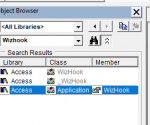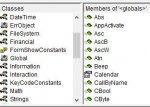Gasman
Enthusiastic Amateur
- Local time
- Today, 20:31
- Joined
- Sep 21, 2011
- Messages
- 14,217
Hi all,
When you find a piece of code that will do pretty much what you want, how do you identify what reference library is required.?
EG I just helped a user on another forum, and I used
Now that requires MSForms library as all the experts would probably know, but for someone like me, how would you work that out.?
TIA
When you find a piece of code that will do pretty much what you want, how do you identify what reference library is required.?
EG I just helped a user on another forum, and I used
Code:
Dim objClip as New DataObject
.
.
objClip.SetText strData
objClip.PutInClipboardNow that requires MSForms library as all the experts would probably know, but for someone like me, how would you work that out.?
TIA