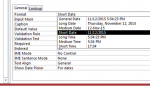What I am doing is importing data that other software creates and manipulating it in access code making a table “Rough Order” with about 20 fields to be exported at a later date in a comma delimited format for easy viewing later because it has been manipulated and it may or may not be finished.
Ultimately it will be exported to a table called “Standard IG Order” with about 120 fields - mostly empty but all required.
The date comes from a form in an unbound field with the default value Date().
I actually do not care what the date looks like in my database – AT ALL. The only thing that matters about the date is that when exported it is month followed by day and then year in the format mm/dd/yyyy. Meaning that Fridays date would be “05/18/2018”. The “0” in front of the 5 is required.
The format code that I used was:
POD = Format(Forms![Create Order 2]![OrderDate], "mm/dd/yyyy")
The export code that is used later is:
DoCmd.TransferText acExportDelim, , "Standard IG Order", "C:\Cardinal Order\Exports ready for Cardinal" & PartNumber3 & ".csv", True
Ultimately it will be exported to a table called “Standard IG Order” with about 120 fields - mostly empty but all required.
The date comes from a form in an unbound field with the default value Date().
I actually do not care what the date looks like in my database – AT ALL. The only thing that matters about the date is that when exported it is month followed by day and then year in the format mm/dd/yyyy. Meaning that Fridays date would be “05/18/2018”. The “0” in front of the 5 is required.
The format code that I used was:
POD = Format(Forms![Create Order 2]![OrderDate], "mm/dd/yyyy")
The export code that is used later is:
DoCmd.TransferText acExportDelim, , "Standard IG Order", "C:\Cardinal Order\Exports ready for Cardinal" & PartNumber3 & ".csv", True