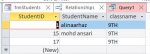[SOLVED] Help To extract the field which has Alphanumeric value
i have created the database in which one of the field has alphanumeric value like 5th,6th,7th,9th etc now i have created a query and in query design in the criteria row i just type 9th it will not show the result of all the 9th i tried using "* and like" too but no success.....plss help me..... is there any special string or expression for alphanumeric valued field.
I have also attached an sample file too..
i have created the database in which one of the field has alphanumeric value like 5th,6th,7th,9th etc now i have created a query and in query design in the criteria row i just type 9th it will not show the result of all the 9th i tried using "* and like" too but no success.....plss help me..... is there any special string or expression for alphanumeric valued field.
I have also attached an sample file too..
Attachments
Last edited: