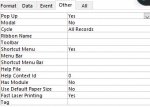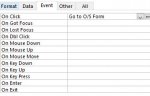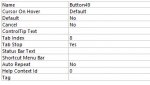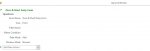Form disappears in Single Form view
Hello!
I am in the process of updating a bunch of very old access databases... one of them I have updated is odd.
Everything works until we made a change to the default 'date' in a form and now the form will only open in Split Form. At least.. I do not think it opens. Once I have attempted to open it in Single Form nothing happens but I am unable to 'rename' the form because it is open.
Form View is allowed and I do not see why Split Form would work and Single Form would not. ANY insight on this as I am now stumped would be so very much appreciated.
Thank you ahead of time.
(edited to correct title)
Hello!
I am in the process of updating a bunch of very old access databases... one of them I have updated is odd.
Everything works until we made a change to the default 'date' in a form and now the form will only open in Split Form. At least.. I do not think it opens. Once I have attempted to open it in Single Form nothing happens but I am unable to 'rename' the form because it is open.
Form View is allowed and I do not see why Split Form would work and Single Form would not. ANY insight on this as I am now stumped would be so very much appreciated.
Thank you ahead of time.
(edited to correct title)
Last edited: