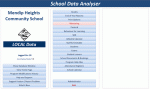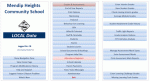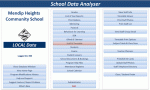The switchboard is one of the most advanced features of MS Access.
However the user interface, the interface for the programmer to add forms, reports and the like, is abysmal!
This has led to many ms-access developers dismissing it out of hand, and develop their own systems.
The latest version of the switchboard has been converted to macros. The earlier version, which consisted of VBA programming is a fantastic example of data-driven design. if you intend hacking the switchboard to your own use then I would suggest acquiring the VBA version.
Basically the switchboard form is a single form with just eight command buttons on it.
The separate, abysmal user-interface I referred to, collects information from the programmer as to where s/he would like individual menu items to appear, and stores that information in a table.
The VBA code, and of course the macro version, extract the information from the table and create the switchboard form programmatically. In other words the data in the table drives the look, feel and function of the form.
It would be possible to create a three-column display, you would need to add fields to the table to provide the information as to which column the item(s) should go in.
You would also need to alter the VBA code to suit.
I am currently working on (as a rainy day project) a new programming interface for the switchboard which I hope will be more intuitive than the abysmal original version.
With regard to the dismissive attitude of some programmers to the switchboard, to some extent their negativity is justified because of its poor user/developer interface. However as a tool, it is very useful and if you get to understand how it works you can learn some very clever programming techniques.
Some extra functionality I would like to add (or already have added) to the switchboard.
Ability to call a function and pass parameters through that function.
Use "user permissions" to only display items available to a particular user.
Allow the user to create their own menu system with drag and drop so that they can put the items they like on pages that suit them.
Sent from my SM-G925F using Tapatalk