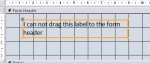I need to move labels in my form from the detail section to the header. It would be nice if you could just drag them from one to the other, but anyway when I cut the control in the detail and paste it in the header it lands in the upper left corner. Then I have to drag it to where I want it.
Is there any way I can paste it at the location of my cursor?
Is there any way I can paste it at the location of my cursor?