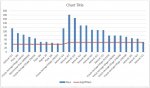sgladie@bgsu.edu
Registered User.
- Local time
- Today, 02:51
- Joined
- Jul 3, 2015
- Messages
- 28
Using Access 2013
Trying to create a chart in Access on a form.
My first question, how do I access the data while in the chart software? I know I can use the properties to get to the query, but double-click in chart, and I cannot locate the data series to manipulate.
Second question: how can I just use the data "as is". It always wants to Sum, Count or do some function. I just want data that I have listed in my query.
I included an attachment. This is the chart I am hoping I can create in Access. I created it in Excel.
Data:
Status: value is either "Ready to Rent" or "In Renovation"
Label: listed the unit#/building
Days: how many days the unit has been in the current status
AvgDays: the average days for each status
The only thing I want to change on the attached chart is having the status show as different colors. So the columns that are "ready to rent" are green, and "in renovation" is in yellow. I could not figure out how to do that even in Excel.
Please help. I have read many threads, started over and over trying to figure this out. Even if I have to write VBA for it. I would appreciate the help! :banghead:
Trying to create a chart in Access on a form.
My first question, how do I access the data while in the chart software? I know I can use the properties to get to the query, but double-click in chart, and I cannot locate the data series to manipulate.
Second question: how can I just use the data "as is". It always wants to Sum, Count or do some function. I just want data that I have listed in my query.
I included an attachment. This is the chart I am hoping I can create in Access. I created it in Excel.
Data:
Status: value is either "Ready to Rent" or "In Renovation"
Label: listed the unit#/building
Days: how many days the unit has been in the current status
AvgDays: the average days for each status
The only thing I want to change on the attached chart is having the status show as different colors. So the columns that are "ready to rent" are green, and "in renovation" is in yellow. I could not figure out how to do that even in Excel.
Please help. I have read many threads, started over and over trying to figure this out. Even if I have to write VBA for it. I would appreciate the help! :banghead: