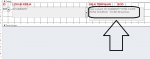Casperaprel
New member
- Local time
- Tomorrow, 00:18
- Joined
- Nov 21, 2019
- Messages
- 8
Hi, i'm asking how do i convert it from combo box item to list box
example my combo box control source is "IDSUMARRY '' and my row source is" SELECT tblProgram.ID, tblProgram.Project
FROM tblProgram;
"
how to convert to a text box. TQ
example my combo box control source is "IDSUMARRY '' and my row source is" SELECT tblProgram.ID, tblProgram.Project
FROM tblProgram;
"
how to convert to a text box. TQ