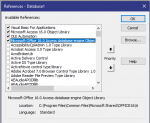I am using Access 2016 in Windows 10.
I am trying to get the wizard to start for adding controls to a form - a button, to be precise.
Using both ways to access the "Use Control Wizard" (from the arrow at the end of the controls list, and entering "Wizard" in What do you want to do and selecting Controls, etc., still does not generate the wizard when adding a new control.
A basic and usually simple process is now complicated???
Any idea of what's going on?
Thanks.
I am trying to get the wizard to start for adding controls to a form - a button, to be precise.
Using both ways to access the "Use Control Wizard" (from the arrow at the end of the controls list, and entering "Wizard" in What do you want to do and selecting Controls, etc., still does not generate the wizard when adding a new control.
A basic and usually simple process is now complicated???
Any idea of what's going on?
Thanks.