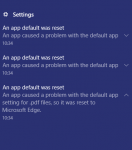isladogs
MVP / VIP
- Local time
- Today, 08:22
- Joined
- Jan 14, 2017
- Messages
- 18,207
Hi
The title says it all.
I'm using Windows 10.
My default browser is Chrome rather than Edge
I also prefer to use Acrobat Reader for viewing PDF files.
However at regular intervals, the default application is changed to the Edge browser.
Not sure what triggers the default app to revert e.g. whether it happens after Windows Update runs
Whilst I can change it back, it is a pain to have to do so repeatedly.
Anyone know how I can make the setting 'stick'
The title says it all.
I'm using Windows 10.
My default browser is Chrome rather than Edge
I also prefer to use Acrobat Reader for viewing PDF files.
However at regular intervals, the default application is changed to the Edge browser.
Not sure what triggers the default app to revert e.g. whether it happens after Windows Update runs
Whilst I can change it back, it is a pain to have to do so repeatedly.
Anyone know how I can make the setting 'stick'