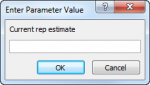SELECT Now()-[DISPO_CORE REVIEW_]![Document Date] AS Aging, Count([DISPO_CORE REVIEW_]![Customer Purchase Order]) AS [NO of Parts], [DISPO_CORE REVIEW_].[Current Disposition], Format([Current rep estimate],"Currency") AS [Current repair estimate], [DISPO_CORE REVIEW_]![Customer Number] & " " & [DISPO_CORE REVIEW_]![Name 1] AS Cust, [DISPO_CORE REVIEW_].Material, [DISPO_CORE REVIEW_].[Customer Purchase Order], [DISPO_CORE REVIEW_].[Disposition due], VA05.[Sales Document]
FROM VA05 RIGHT JOIN [DISPO_CORE REVIEW_] ON (VA05.[Purchase order number] = [DISPO_CORE REVIEW_].[Customer Purchase Order]) AND (VA05.[Name 1] = [DISPO_CORE REVIEW_].[Name 1])
WHERE ((([DISPO_CORE REVIEW_].[Customer Number])=[What is the customer name?]))
GROUP BY Now()-[DISPO_CORE REVIEW_]![Document Date], [DISPO_CORE REVIEW_].[Current Disposition], Format([Current rep estimate],"Currency"), [DISPO_CORE REVIEW_]![Customer Number] & " " & [DISPO_CORE REVIEW_]![Name 1], [DISPO_CORE REVIEW_].Material, [DISPO_CORE REVIEW_].[Customer Purchase Order], [DISPO_CORE REVIEW_].[Disposition due], VA05.[Sales Document]
HAVING ((([DISPO_CORE REVIEW_].[Current Disposition]) Is Not Null) AND ((Format([Current rep estimate],"Currency"))>"1"));
Thats the SQL view. I am in my first month of learning access so bear with me.