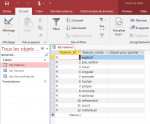"You can't add or change a record because the associated record is required in the table 'tbl_records'"
Dafne, I will explain this message for you. It is displayed when you have what is called "relational integrity" (RI) enabled on a relationship between two tables, and you tried to add "child" records before you defined a "parent" record. Think of this as the age-old debate about which came first (chicken or egg). Defining the relationship between two tables in parent/child relationship and then enabling RI tells Access to enforce whichever table you selected as the parent relationship - thus forever forcing you to have a chicken before you can lay that egg.
It occurs when you have parent/child relationships and attempt to create child records before saving the parent record. This MOST OFTEN occurs when you have one of two cases, and I'm betting on #1 from the context of your discussin.
#1 - you have a parent/child form to express visually what you have in your parent/child tables and have a way to implicitly or explicitly save the child record without saving the parent record.
#2 - you have a query that directly feeds a child table in some way. We have also had a few cases where a poorly written JOIN query tries to save parent and child simultaneously or in the wrong order (due to the LEFT/RIGHT choice of the join) - but that doesn't work because again, you have to have a parent before you can have a child. In theory, you SHOULD be able to do this through a JOIN but it is possible to botch the JOIN and make the query un-updatable.