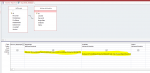Hi there, just a quick question:
I have several reports that as a criteria has the following state:
[Forms]![Report1].[MyCategory]
[Forms]![Report2].[MyCategory]
[Forms]![Report3].[MyCategory]
[Forms]![Report4].[MyCategory]
And [MyCategory] = Combo Box with the fiscal years. so When I select to open a report I have to choose a fiscal year then the report gets sorted by that fiscal year.
Now that I have several reports and the list is getting bigger and bigger and would like to incorporate this MS sample "The View Reports selector" which is I like it, but I would also want to add the choice to select first the report then the fiscal year, something like the screen shot provided.
Could someone provide some guidance on how to get this done?
Thanks in advance.
Regards,
I have several reports that as a criteria has the following state:
[Forms]![Report1].[MyCategory]
[Forms]![Report2].[MyCategory]
[Forms]![Report3].[MyCategory]
[Forms]![Report4].[MyCategory]
And [MyCategory] = Combo Box with the fiscal years. so When I select to open a report I have to choose a fiscal year then the report gets sorted by that fiscal year.
Now that I have several reports and the list is getting bigger and bigger and would like to incorporate this MS sample "The View Reports selector" which is I like it, but I would also want to add the choice to select first the report then the fiscal year, something like the screen shot provided.
Could someone provide some guidance on how to get this done?
Thanks in advance.
Regards,