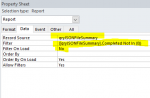Maybe this isn't complicated but I have no idea.
Previously I had 2 different forms that posted data to 2 different tables to record test data for electrical parts used in furniture. There are many different part numbers. Some of these parts have USB ports and most do not. This way I could pull reports on 1 kind of testing or another. The parts that have USB ports get 2 different kinds of testing... the parts that do not have USB ports only get 1 kind of testing.
Recently I combined the 2 forms into 1 form and added the fields from both tables into 1 so they would not have to keep putting in redundant information on the 2 forms.
In my new data table I have now have all of the fields that used to be in 2 tables.
When people test a part does not have USB ports they leave those fields blank.
My trouble is that now when I try to make a report on just the fields that hold the USB port test data I see every line in the data table and not just the ones that have data in them so there is a bunch of records showing on the report with no data.
How can I tell my report to ignore the blank fields and only display the records with data?
Thank you very much in advance for help.
Previously I had 2 different forms that posted data to 2 different tables to record test data for electrical parts used in furniture. There are many different part numbers. Some of these parts have USB ports and most do not. This way I could pull reports on 1 kind of testing or another. The parts that have USB ports get 2 different kinds of testing... the parts that do not have USB ports only get 1 kind of testing.
Recently I combined the 2 forms into 1 form and added the fields from both tables into 1 so they would not have to keep putting in redundant information on the 2 forms.
In my new data table I have now have all of the fields that used to be in 2 tables.
When people test a part does not have USB ports they leave those fields blank.
My trouble is that now when I try to make a report on just the fields that hold the USB port test data I see every line in the data table and not just the ones that have data in them so there is a bunch of records showing on the report with no data.
How can I tell my report to ignore the blank fields and only display the records with data?
Thank you very much in advance for help.