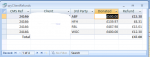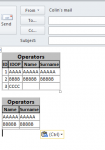Gasman
Enthusiastic Amateur
- Local time
- Today, 12:05
- Joined
- Sep 21, 2011
- Messages
- 14,234
Good morning all,
I am looking for advice so as to be able to copy and paste (as text if possible) the results of a query (shown below) into an email.
If it were Excel I could copy the relevant cells into the email, but do not want to transfer to Excel unless that is the only way.
I could do it via Debug.Print, but is there a tidier way please.?
I only need the last 3 columns as well.
TIA
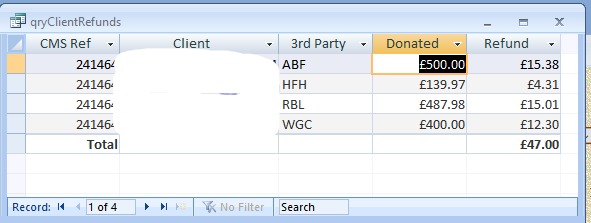
I am looking for advice so as to be able to copy and paste (as text if possible) the results of a query (shown below) into an email.
If it were Excel I could copy the relevant cells into the email, but do not want to transfer to Excel unless that is the only way.
I could do it via Debug.Print, but is there a tidier way please.?
I only need the last 3 columns as well.
TIA