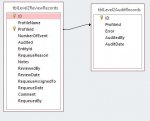lone_rider15
Registered User.
- Local time
- Today, 07:27
- Joined
- Nov 6, 2016
- Messages
- 32
Hello Everyone,
I have a table with following fields.
ID, ProfileName, ProfileId, NumberOfEvents, EntityId, RequeueReason, Notes, ReviewedBy, ReviewDate
I want to develop a process for quality check. Where I would need following fields.
ProfileName, ProfileId,NumberOfEvents, ReviewedBy, ReviewDate, Audited, Error, AuditedBy, AuditDate

There are 9 types of errors with different weight. A record can have multiple errors.
Now what we do is copy a record from the first table and paste it to an excel. Then we list errors if there are any, who and when audited.
Should I go for another table for the quality check or include the fields in the existing table as I did in the attached sample database. I have attached an Excel file as well.
Hope someone can look into my database and the Excel file and point me to the right direction.
Thanks in advance.
I have a table with following fields.
ID, ProfileName, ProfileId, NumberOfEvents, EntityId, RequeueReason, Notes, ReviewedBy, ReviewDate
I want to develop a process for quality check. Where I would need following fields.
ProfileName, ProfileId,NumberOfEvents, ReviewedBy, ReviewDate, Audited, Error, AuditedBy, AuditDate
There are 9 types of errors with different weight. A record can have multiple errors.
Now what we do is copy a record from the first table and paste it to an excel. Then we list errors if there are any, who and when audited.
Should I go for another table for the quality check or include the fields in the existing table as I did in the attached sample database. I have attached an Excel file as well.
Hope someone can look into my database and the Excel file and point me to the right direction.
Thanks in advance.
Attachments
Last edited: